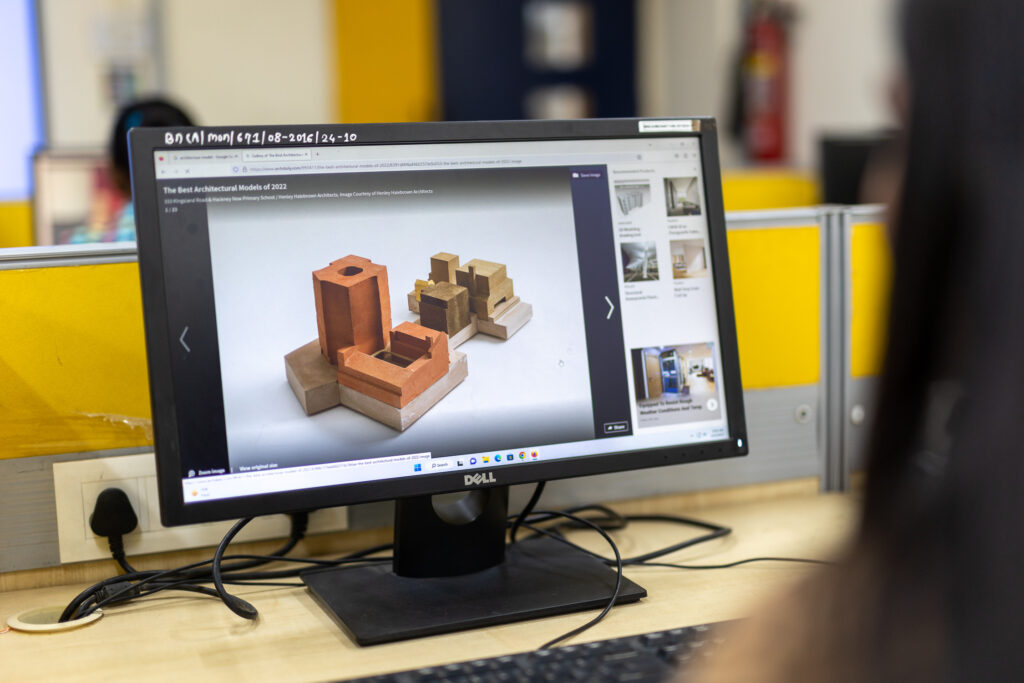BNCA offers a robust and modern technological infrastructure, supporting both academic and creative pursuits for students and faculty. The facilities are designed to foster innovation, efficiency, and security across campus.
- The college houses high-tech computer graphics studios with over 500 advanced computers all connected via LAN and wireless internet services.
- Studios are equipped with LCD projection systems, Smart Boards, digital cameras, printers, scanners, plotters, photocopying machines, and video cameras, forming the backbone of the college’s infrastructure.
- The advanced graphics lab features 120 computers with the latest configurations, a central control room, audio-visual projection facilities, and a central data archiving center.
- The entire campus is Wi-Fi enabled, providing seamless internet access to staff and students through DHCP-enabled access points.
- The IT infrastructure includes advanced networking equipment from leading brands such as CISCO and ARUBA.
- Security is ensured with a Fortigate firewall system and comprehensive CCTV surveillance throughout the campus, including corridors, classrooms, and staff areas.
- The network is further protected by a unified threat management system (Cyberoam), offering user management, bandwidth management, anti-spam, antivirus, intrusion detection/prevention, and web/content filtering.
- A Network Attached Storage (NAS) system with a 40TB capacity is in place for data backup, configured for automatic and scheduled backups for all users on campus.
- A dedicated utility center provides students and faculty with services such as printing, plotting, scanning, photocopying, and free internet browsing stations
- All computer labs and administrative computers are interconnected, facilitating efficient communication and resource sharing.
- Studios are equipped with smart screens and high-speed Wi-Fi, supporting interactive presentations and collaborative projects.
- Ergonomic drafting tables, ample storage, and comfortable seating are provided to support long creative sessions.
- Classrooms and studios are equipped with Smart Boards connected by LAN for easy access to internet and intranet resources.
- The library is air-conditioned, Wi-Fi enabled, and equipped with modern management software (KOHA), barcode support, and an OPAC terminal for easy access to resources.
It offers scanning, printing, and photocopying facilities, and is secured with CCTV cameras.
- The library’s digital collection includes e-journals, CDs, DVDs, and digital archives of alumni work.
- IT equipment is regularly tested, cleaned, and maintained on a scheduled basis to ensure optimal performance.
- Upgrades are implemented as per academic requirements and software advancements.
| Feature | Details |
| Number of Computers | 500+ advanced computers (120 in advanced graphics lab) |
| Networking | LAN, Wi-Fi (CISCO, ARUBA), secured with Fortigate firewall and Antivirus |
| Data Backup | 40TB NAS, automatic/scheduled backup, centralized antivirus |
| Security | CCTV surveillance, user authentication, biometric attendance |
| Utility Center | Printing, plotting, scanning, photocopying, free internet stations |
| Classroom Tech | LCD projectors, smart screens, desktops, audio-visual systems |
| Library | Air-conditioned, Wi-Fi, KOHA software, OPAC, digital/print resources, CCTV |
| Maintenance | Regular cleaning, inventory checks, scheduled upgrades |
BNCA’s infrastructure is designed to create a future-oriented, secure, and technologically advanced environment, supporting both learning and research for students and faculty
IT Infrastructure and Physical Facilities: Policy and Implementation
Policy Approach and Governance
- The college adopts a proactive policy to periodically assess the needs of all stakeholders, ensuring that infrastructure is both created and enhanced to meet evolving academic and administrative requirements.
- The Management Committee convenes biannually to plan activities, while infrastructure enhancement proposals are discussed and approved in Governing Body meetings, ensuring stakeholder-driven and transparent decision-making.
Physical Facilities and Learning Spaces
Building Layout and Facilities
- The institution is housed in a multi-story building (Ground + 4 floors). The ground floor contains administrative offices, the Principal’s office, and HOD/staff areas, with open interactive spaces.
- Upper floors are dedicated to classrooms, large drawing studios, computer labs, and staff rooms. Studios are designed for optimal natural light and ventilation, equipped with ergonomic drafting tables and chairs, and can accommodate 40 students per batch.
- Each division has parallel classrooms for simultaneous lectures, all equipped with blackboards and smart boards. Teachers benefit from raised platforms for improved interaction.
Technology-Enabled Learning
- All studios and classrooms feature Smart Boards, LCD projectors, desktops with LAN connections, and are part of a campus-wide Wi-Fi network, enabling seamless access to the internet and cloud-based academic systems.
- These resources allow students and staff to access academic records and attendance systems directly from classrooms, supporting efficient teaching and learning processes.
Security and Comfort
- Comprehensive CCTV surveillance covers corridors, classrooms, and staff areas on every floor, ensuring safety and security.
- Computer labs are fully air-conditioned, as are the library, conference halls, and boardroom. The boardroom is equipped with video conferencing facilities for national and international meetings.
IT and Internet Facilities
- All computers in the building are connected via LAN and provided with 24×7 internet access, including weekends.
- Internet bandwidth is 1:1 ILL 300 Mbps, ensuring high-speed, reliable connectivity for all users.
- Access is secured through individual usernames and passwords, safeguarding user data and institutional resources.
Strategies for IT Infrastructure Deployment and Upgrades
- Regular needs assessments inform the addition of new hardware and software, ensuring alignment with academic requirements and technological advancements.
- ICT-enabled classrooms, interactive boards, digital visualizers, electronic podiums, and digital slates have been introduced to enrich the teaching and learning process.
- Departmental internet access supports research and browsing, while computer labs are upgraded as per evolving university syllabi and software versions.
- Scheduled maintenance, including quarterly cleaning and inventory checks, ensures all equipment remains functional and up-to-date.
Maintenance and Resource Optimization
- The institution follows a structured approach to infrastructure management, covering planning, procurement, inventory management, maintenance, and disposal of outdated equipment.
- Regular testing, cleaning, and updating of IT and electronic equipment are performed to maintain optimal performance and extend the lifespan of resources.
- Inventory management ensures deadstock is identified and updated, supporting efficient resource utilization.
Use of ICT in Teaching and Learning
- The college encourages extensive use of ICT resources, including the development and use of computer-aided teaching and learning materials by staff and students.
- Cloud-based solutions and scalable IT infrastructure support flexibility, collaboration, and secure data management.
Best Practices and Continuous Improvement
- The institution’s approach aligns with best practices in higher education IT management: regular technology assessments, cloud adoption, robust security, capacity planning, and ongoing staff training.
- Stakeholder feedback and periodic reviews ensure facilities remain relevant, effective, and sustainable, contributing to an innovative and high-quality educational environment.
Summary Table: Key Features
| Area | Facilities/Approach |
| Policy | Stakeholder-driven, periodic review, Management/Governing Body oversight |
| Building Layout | Ground + 4 floors, admin, classrooms, studios, labs, library, conference/boardroom |
| Classroom Tech | Wi-Fi, LAN, LCD projectors, desktops, smart boards, cloud-based systems |
| Security | CCTV surveillance, secure logins, 24×7 internet with 300 Mbps bandwidth |
| Maintenance | Scheduled cleaning, inventory checks, regular upgrades, deadstock management |
| ICT Integration | ICT-enabled classrooms, digital tools, cloud solutions, computer-aided materials |
| Strategy | Needs assessment, scalable upgrades, security prioritization, staff training |
This comprehensive, policy-driven approach ensures that the college’s IT infrastructure and physical facilities remain modern, secure, and optimized for effective teaching, learning, and research.
BNCA’s Online Learning and Teaching – Learning Management System (LMS) and ERP
e-Learning Platform Features
BNCA has developed a comprehensive e-learning platform using open-source software, offering a robust suite of features that align with global best practices for LMS and online education:
- Online Attendance & Reporting:
The platform supports lecture-wise attendance with detailed hourly reports. Students and parents can access attendance summaries (weekly, monthly, yearly) using secure logins. Teachers can mark students as present, late, excused, or absent, adding remarks as needed. - Feedback & Evaluation System:
An integrated feedback module allows students to anonymously evaluate teachers, teaching methods, library, and college administration. The system uses a customizable question bank, automatically analyzes responses, and presents results with bar charts for actionable insights, supporting continuous improvement. - Online Aptitude & Unit Testing:
Aptitude and unit tests are conducted online with automated assessment. Questions are randomized from a question bank for each user, minimizing the risk of copying. Results are generated instantly, with detailed feedback on correct and incorrect responses to aid student learning. - Discussion Forums & News:
Teachers and students can interact via forums to discuss topics, resolve FAQs, and support peer learning. Faculty actively participate to guide discussions and address student difficulties. - Resource Repository:
The LMS serves as a central repository for educational content—including PowerPoints, PDFs, images, audio, video, and external links—enabling students to access materials for repeated study. - 24/7 Accessibility:
The e-learning portal is available anytime, anywhere, provided users have internet access and a compatible device, supporting flexible, self-paced learning.
Alignment with Global LMS Best Practices
These features reflect the essential components of modern e-learning platforms, as identified in educational technology research:
| Key Feature | BNCA Implementation Example |
| Integration | Unified portal for attendance, feedback, testing, forums, and resources. |
| Tracking & Reporting | Automated attendance and test result analytics. |
| Automated Evaluation | Instant grading and feedback for online assessments. |
| Cloud-Based Content | Centralized, web-accessible resource repository. |
| Interactive & Social Learning | Discussion forums and collaborative tools. |
| Security & Access Control | Secure login for students and parents, role-based access. |
| Analytics & Continuous Improvement | Automated feedback analysis and reporting. |
| Customization | Customizable feedback and question banks. |
ERP (Enterprise Resource Planning) on Cloud
BNCA’s cloud-based ERP system further streamlines academic and administrative processes, offering modules for:
- Student and employee management (admissions, payroll, attendance)
- Leave and timetable management
- Event and assignment tracking
- Online fee payment and financial tracking
- Study material distribution and teaching plan monitoring
- Real-time reporting and analytics for performance and resource management
Summary
BNCA’s e-learning and ERP platforms provide a fully integrated, secure, and accessible environment for online teaching, learning, and administration. The systems support real-time analytics, automated evaluation, interactive learning, and comprehensive resource management—ensuring a seamless, modern educational experience for students, faculty, and parents.
Gallery